External Tools¶
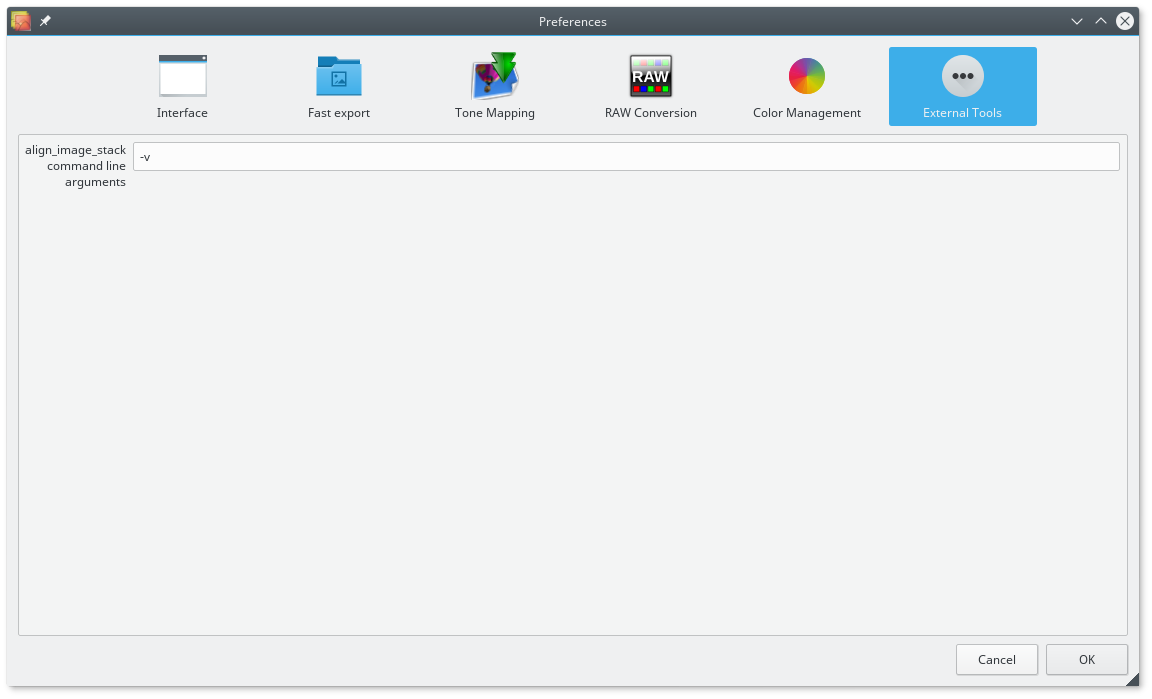
Alignment options¶
Luminance HDR can optionally use align_image_stack command line tool bundled with Hugin, a panorama stitcher, for the alignment of slightly misaligned images. When several differently exposed images are taken in the process of creating a High Dynamic Range image, the images are not perfectly aligned, and the quality of the HDR image created will suffer from this. align_image_stack uses the tools available to Hugin to optimize the roll, pitch and yaw, as well as some parameters of the lens geometry, to align the images.
align_image_stack doesn’t have a lot of relevant options, so we list them here:
Options¶
| -a prefix | Output aligned images as prefix_xxxx.tif |
| -e | Assume input images are full frame fish eye (default: rectilinear) |
| -t num | Remove all control points with an error higher than num pixels (default: 3) |
| -f HFOV | Approximate horizontal field of view of input images, use if EXIF info not complete |
| -m | Optimize field of view for all images, except for first. Useful for aligning focus stacks with slightly different magnification. |
| -c num | Number of control points (per grid) to create between adjacent images (default: 8) |
| -l | Assume linear input files |
| -s scale | Scale down image by 2^scale (default: 1 [2x down-sampling]) |
| -g gsize | Break image into a rectangular grid (gsize x gsize) and attempt to find num control points in each section (default: 5 [5x5 grid]) |
| -v | Verbose, print progress messages. Repeat for higher verbosity |
By default Luminance HDR just defines the option for verbose printing -v.